Why Working From Your Email Inbox Doesn't Work
Many people work from their email inbox, but it doesn't really work. This article addresses why it doesn't work and provides a couple of alternatives.

A lot of us keep part of our To-Do list in our Inbox. Way back when we didn't get many email messages, that was okay. Things are different now. We get more email more frequently than we used to and, at the same time, the expectation that we'll act on those email messages faster increases the urge to process email more often. Email management has become a perennial To-Do on our list, which happens to, also, reside in our Inbox. As I've said before, processing email is a component of our work, but if we don't watch it, it becomes the near totality of our work. Keeping your To-Do List in your email only makes it harder to get your work done when you have a significantly high volume of email and tasks. Here's why:
If you’re already overwhelmed by email, keeping all the stuff you need to do in email causes overwhelm creep. You’re freaked out not solely because of everything you have to do, but also because you’re overwhelmed about email. Our emotional-cognitive centers aren't nearly as able to compartmentalize overwhelm as we’d like to think.
It’s hard to have a general idea of how much you need to do on that day because your To-Do list grows on you at a rate you can’t process. Instead of knowing you have, say, 8 things to do, not only do you have to process the leftover email in your inbox/archives, but you also have to process the new messages and figure out how they fit in. In other words, you’re trying to process and do at the same time, when you really need to be focusing on the doing bit.
Keeping your To-Do list in your inbox encourages frequent email checking, since, to maintain visibility of what you need to do, you’ll be in and out of your Inbox. Every new message will grab your attention, but even worse, every time you check email, you’ll lose focus, not only when you switch to email, but also when you switch from email back to whatever you're doing. This is how we lose an hour's creative mojo in two minutes.
Keeping our To-Do list in our Inbox reinforces a tendency to keep our focus on the urgent, but not the important. We spend our days reacting to what’s happening to us, rather than proactively creating better conditions for ourselves. While it’s good to have the ability to react quickly to changing conditions, it’s often detrimental to script our days around reacting, precisely because it’s hard to distinguish the urgent from the important in the moment. Sidebar: Keep in mind that, within organizations, people who are great at putting out fires very rarely reach the upper levels in their organizations since those levels require people with foresight; firefighting and foresight are two different ways of thinking and orienting yourself to the world and your organization, and it’s hard to be excellent at both simultaneously.
(Fun fact: I wrote most of everything above this point on November 23rd, 2009. It’s one of the scores of posts that were found in a recent idea garden consolidation. I made it more web-friendly but tried to keep the earlier voice and content intact.)
Why People Resist Getting Their Tasks out of Email
Nearly every person I’ve worked with on email management has voiced the same concern: getting their tasks out of email requires more steps than leaving them in there. It is easier to leave a task in there in the short term, but it’s also harder to consistently get done what you need to do if you have an amorphous lump of actions to do.

As I mentioned above, to process an email task, you have to have your email client open and then reevaluate what needs to happen once you’re there. Unless you’re very, very disciplined and focused, you’ll naturally start checking and processing the other new messages you have. What happens is now predictable - the new stuff gets worked on and the old stuff sits. This is the opposite of what most people want to happen when they’re processing email tasks. The usual desire is to work on stuff that’s older first, since on the other end of that task is someone who’s been waiting for you longer than the person who just emailed you. The easier practice of leaving that task in your Inbox plays a part in the systemic pattern of getting further behind. This is one of those points where it’s useful to consider the distinction between efficiency and effectiveness. It’s absolutely true that leaving a task in your Inbox is more efficient - meaning, it’s faster and requires fewer steps - but for most of us, it’s also less effective. (Tweet this.) Or, to put it more simply: it helps us be faster at not doing what we need to do.
Two Simple Options for Better Email Management
Before considering these options, it may be helpful to get some peace and clarity about your current email situation, as we don’t want to create yet another place for action items to hide while leaving the outstanding ones hanging. If you have a process for working through your email, schedule some time to do it; if not, check out the S.T.A.R. method. Resist the urge to complete all of your email tasks rather than moving them. We’re invoking intentional inefficiency here so you can focus on processing your email for now. Depending on how frequently you get new email, you may need to set up a To-Do folder in your email client so you won't have the inchworm effect going on. For those unfamiliar with the inchworm effect, it's where, by the time you finish and process one email, you get two more. It's especially frustrating when you're just doing simple archive operations and they're still coming in faster than you can click buttons. (You'll see that this is actually part of the second option, but I had to put it here because I know how the inchworm effect keeps some people from moving any further.)
Option 1: List Email Tasks in Your General To-Do List
The first simple alternative is to list each email that you need to respond to and keep those items in your To-Do list outside of your email client. If you use a list manager like OmniFocus, Asana, or even paper lists and planners, each separate email would have its own line item. So, rather than "check email" - which, honestly, doesn't make most people's lists as an action item in the first place - it would be "Respond to Liz," "Respond to Pam," "Write Mike about [X]," and so on. This alternative works better if you don't have a lot of email messages to respond to each day. A modified version is to list only the email actions that absolutely have to get done and then schedule a block of time for general email processing. For example, you might have "Respond to Pam" on your To-Do List today because it's really important and you can't fail on that, but the other ones might fall into your scheduled email block. The chief advantages of this option are:
It helps you get out of your Inbox and it helps consolidate your To-Do list. When you're deciding what you need to do for the day, you don't need to go to your Inbox and risk getting caught in The Loop.
Since your email action items are with the rest of your other action items, you have a better holistic view of what all needs to get done.
Since you're leveraging the capabilities of your task management system, you can time-base your actions; for example, you can have a start date of three days from now and the system will keep you from looking at it for three days.
This alternative has some disadvantages, though:
If you get a lot of email that you have to respond to, it'll be much more inefficient to write all those email messages in your To-Do list; the transferral time might offset any effectiveness gains.
In a high-email-volume situation, you may end up with ListOMG! when you add 53 different action items to your already full list.
It is good to have a full stock of everything that needs to get done, in the sense that you can more easily understand why you're falling short at the end of the day, but if that knowledge paralyzes you, it actually makes things worse.
Option 2: Set Up a To-Do Folder in Your Email Client
The other alternative is to start with one To-Do folder and transfer all email tasks to that folder and work from that folder first. This route is much more efficient than the first option because you can do a lot of batch moves to get email into those folders. It tends to be the first alternative that people try because of this obvious efficiency, as well. Aside from its obvious efficiency, it has an additional advantage that weighs in its favor: It keeps the trigger action in the place where it needs to be acted upon.
Having your (email) action item in a (non-email) To-Do list requires you to both get the action item into the list and back out of that list when you're ready to work on the item.
To use the GTD framework, keeping the action item with the work context is more efficient than splitting it from its work context.
Why wouldn't you take this more efficient alternative? There are several reasons:
First, some people fall down with folders in the sense that they end up moving stuff to folders and then never acting upon them. That separate folder is just another place for tasks to go hide and never get done, and in this case, "out of sight, out of mind" means "not getting done."
It creates a disconnected task archive. Some of your action items will be in your (non-email) task management system and some will be in your email To-Do folder, with the ensuing result that it's unlikely that you'll ever have a consolidated view of what all needs to be done.
The irony here is that the very people who would be likely to choose this option due to high email volume are the ones who have the least amount of capacity to get everything done. They're precisely the ones who need to make better decisions about how they spend the time and where they need help, but they can't make those decisions in an informed way because they can't see the totality of everything that needs to get done.
This option requires you to have the discipline or focus to avoid ending up in your Inbox checking email when you should be working from your To-Do folder. By this point, you probably have the habit of checking email in your Inbox when you open your email client, so you'll have to interrupt that natural pattern and go to your To-Do folder when you're going in there to get your email process on.
Two quick tips here:
If you're using webmail, bookmark the location of your To-Do folder rather than your Inbox so it'll open to that location rather than your Inbox.
If you're using a desktop client, set it up so that it doesn't check for new email automatically. Both options have the same result in that they use technology to assist you rather than having you use your willpower to fight against technology.
There are obviously a lot of different solutions that might work for you, and my fellow productivity geeks will likely suggest all sorts of hacks, software, and more advanced techniques that are more efficient and/or effective. It's what we do. My goal here isn't to give the end-all-be-all technique, but rather to give two relatively simple starting points for people who may not be inclined or wired to try the app or hack du jour but still need a way to get out of their Inbox. These starting points are actually the bedrock for most of those more exploratory techniques, so if you pick one and go with it, you'll be in good shape. (In case you're curious, I have a hybrid system that uses both of these alternatives. Given who I am and what I do, I try different techniques frequently, force intentional inefficiency, and model workflows, so three months from now, it'll probably look different.) Here's a quick breakdown of the advantages and disadvantages of the two alternatives:
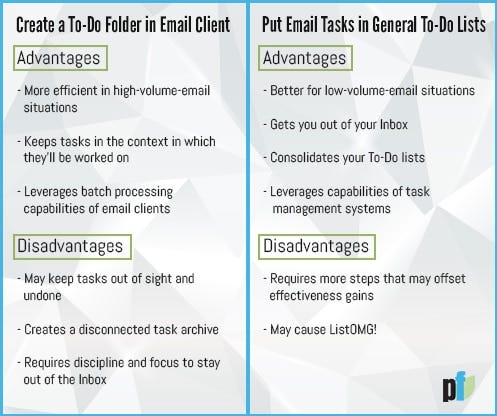
Give Yourself Time to Adjust
Regardless of which option you take or how you scaffold your new email workflow, it's important to give yourself time to actually try it out. Two weeks would be great, but, generally, you'll know within 5 days or so whether it's working for you or just causing more craziness. It may be awkward for the first few days and you might spend a lot of time interrupting patterns or staring at an Inbox when you know you were supposed to be in your To-Do folder. You'll probably, also, continue to check email rather than process email. That's okay, too. It's all a matter of practice, and remember that you're creating a new habit at the same time that you're interrupting an old one - there will be a transition period as you get things sorted out. The goal, though, is to move from being controlled by your Inbox to having more autonomy and intentionality about the work you're doing. Your creativity and productivity require you to be in a proactive state, and unfortunately, being trapped in your Inbox keeps you in a reactive state. Let's switch things up.
Learn how to take control of your email inbox with our Email Triage program. It's simple, quick, and easy to learn.




