Use Shortcodes to Increase Your Team’s Communication Speed and Clarity
Invest resources now to build these and improve momentum, morale, and performance in the long term
Have you ever received a message from a teammate that just said “TL;DR” or “ASAP” and wondered what they really meant? Or maybe you’ve been in a meeting where someone casually dropped “EOD” or “FYI” into the conversation, but you weren’t quite sure about the urgency or expectations behind those letters?
Communication shortcodes — those brief combinations of letters that can either make team communication lightning-fast or utterly confusing — are everywhere in modern workplaces. Their effectiveness depends entirely on everyone speaking the same language.
Think of shortcodes as your team’s secret sauce for efficient communication. When used well, they pack complex ideas into just a few letters, saving time and preventing misunderstandings. But like any powerful tool, they need to be used thoughtfully and with proper context.
While I introduce this concept in Team Habits, here I want to do a deeper dive into how shortcodes can transform your team’s communication. Let’s explore some powerful examples and discover how to develop shortcuts that work for your specific needs.
UYBJ = Use Your Best Judgement => “You have all the information you need to make a decision and this is your call to make.”
DRIP? = What’s your Decision, Recommendation, Intention, or Plan? => Used when someone is not sure what the person’s decision, recommendation, intention, or plan is. I normally use this when a teammate presents information and options, but pushing the work of figuring out the DRIP on me.
L1, L2, L3 = What level of decision this is =>
Level 1 = decide, don’t tell me.
Level 2 = decide and tell me.
Level 3 = it’s my decision, but please provide a DRIP.
BLUF = Bottom Line Up Front => Used to tell someone what’s going on at the beginning of a communication rather than at the end (where they may not get to). Can be synonymous with a preemptive “the TL;DR” (Too long; didn’t read).
UIHO = Unless I Hear Otherwise => Used to give a course of action that will be taken. A great shortcode to practice intent-based communication
UYHO = Unless You Hear Otherwise => Used to set teammates on a course and not have them stall because of what might occur.
COPU = Common Operating Picture Update => More than just a heads-up, this shortcode lets teammates know that something important has shifted that they need to know about.
MTOE = Make/Making the Obvious Explicit => Articulating what would otherwise be unspoken context that makes whatever’s being said make more sense.
P1, P2, P3 = Prioritization shortcodes =>
P1 = High priority; critical to moving forward; typical expectation is EOW (end of week) or sooner.
P2 = Medium priority; can loop around after P1 tasks and projects are covered; typical expectation is EONW (end of next week).
P3 = Low priority; needs to be addressed, but probably not something on fire (or we’d know about it); typical expectation is 2-4 weeks to completion.
#GAP = There’s a gap in this workflow or playbook => A special case of MTOE indicating that there’s a missing link in a chain of action, usually because it’s not clear who owns that link.
PO = Project Owner => Use to indicate who the project owner is. Unless stated otherwise, the PO is also the project manager (PM), but that’s not always the case.
Turn Any Shortcode Into a Question
Here’s a powerful trick that transforms shortcodes from potential barriers into bridges: add a “?” to the end of any shortcode when you need clarity.
While leaders and managers often introduce shortcodes (they have to communicate efficiently to be effective), every teammate can use them to get the information they need quickly and clearly.
I added “DRIP?” to the list above to show how this can work. As I mentioned in Permission to Release, “PTR?” means, “I think this task or project can be dropped. Do you agree?”
In a similar vein, instead of not knowing or assuming, a teammate can say, “P2?” to indicate, “I think this task/project is medium priority. Am I correct?”
Same for “PO?”, which is saying, “I’m not sure who the PO is for this.”
All of the examples above are practicing the #1 rule of being a great teammate. Part of what makes high performance teams is that teammates proactively take on some of the burden of leading and coordinating each other.
Instead of waiting for or demanding that the team leader be some sort of superhuman who can do all the things right, all the time, teammates see that they can get what they want and need while supporting their teammates. Reminder: your team leader is also a teammate, even as they have a different degree of authority and responsibility.
Rather than just being passive recipients of shortcodes, great teammates use them and build on them, too. If their teams work better, they work better and everyone’s better off.
Create Shortcodes That Work for Your Team
Whenever I do team workshops on shortcodes, teams realize that they already have some shortcodes and phrases that they use. What they typically see is that individuals have their own idiosyncratic shortcodes and some are adopted at the team level and others are just quirks of individuals.
The challenge with idiosyncratic shortcodes is that teammates spend a lot of time translating each other’s phrases rather than having a common language. Translation leads to more cognitive effort and miscommunication.
For instance, two common shortcodes that teams use together is ‘we’ and ‘soon’, as in “We need to do this soon.” All sorts of alarms go off when I hear that phrase. Who’s the ‘we’ and when’s the ‘soon’? That phrase is a recipe for downstream Crisco watermelons, with the exception being high readiness teams with high teamsense.
Ready to start using shortcodes with your team? Here’s your action list:
Document your team’s existing language. What shortcodes, abbreviations, and phrases do you already use? Write them down clearly enough that someone outside your team could understand them.
Map your team’s friction points. Where do you spend the most time clarifying, backtracking, or meeting unnecessarily? The shortcodes above might help, or you might discover you need different ones specific to your team's challenges.
Create timing shortcodes that work for your team. Clear expectations about when things will happen can eliminate countless “quick sync” meetings and “what’s the status?” messages.
While codifying and using shortcodes is an investment of team resources, consider how much time your team currently spends on clarification and coordination. If using shortcodes could save you 20% of the time you’re already spending, what would that do for your team’s momentum, morale, and performance?
If you’re not sure where to start with shortcodes, take the free Team Habits Quiz to get one or two starting points based upon your team’s patterns.


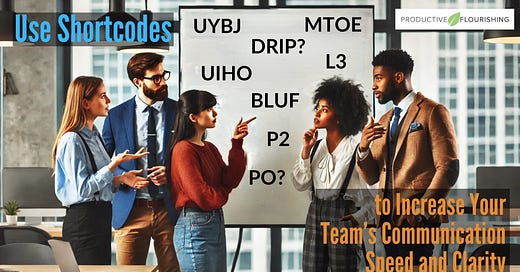



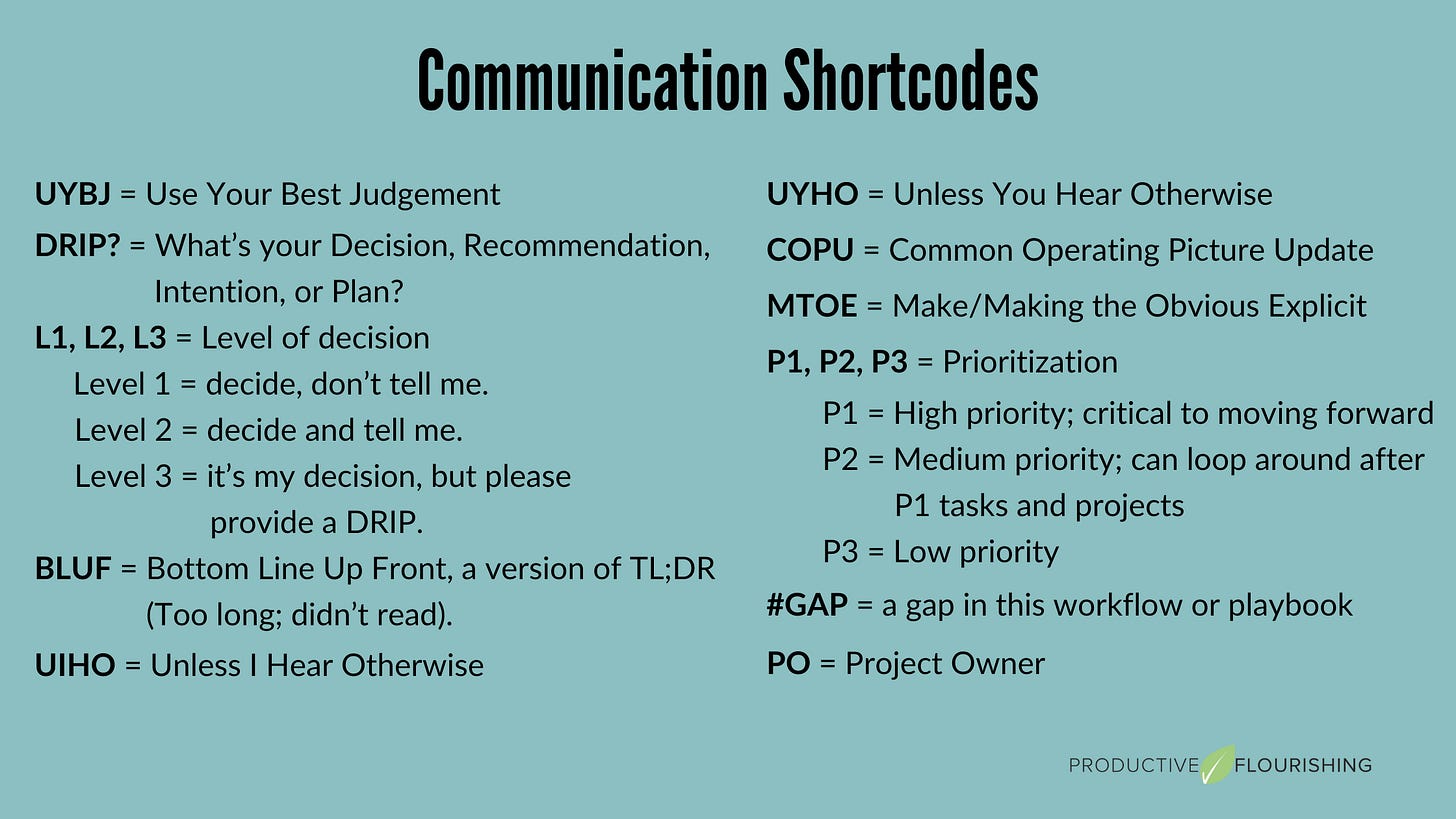
This article delves into the practical use of communication shortcodes in modern workplaces, emphasizing their role in enhancing team efficiency and reducing misunderstandings. By introducing clear acronyms like UYBJ, DRIP, and BLUF, it offers actionable insights for streamlining communication and decision-making processes. The author effectively highlights the importance of creating a common https://www-pikepass.com language within teams to avoid cognitive overload and miscommunication. While advocating for proactive teamwork, the piece also suggests tools and strategies to integrate shortcodes seamlessly.